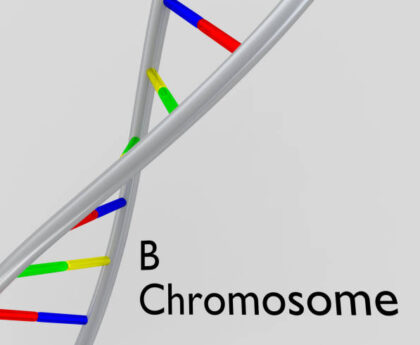Introduction
In today’s digital world, data is the backbone of every business, organization, and personal computing system. Managing, accessing, and protecting this data efficiently requires advanced tools and services. One such crucial component is the Virtual Disk Service (VDS), a technology designed to simplify disk management and optimize storage resources.
This article explores what Virtual Disk Service is, how it works, its key features, benefits, applications, and troubleshooting tips. Whether you are an IT professional, a tech enthusiast, or a casual computer user, understanding VDS is vital for effective storage management.
What Is Virtual Disk Service?
Virtual Disk Service is a Windows-based service that provides a unified interface for managing disks, partitions, and volumes. It abstracts complex disk operations and allows administrators and users to perform tasks like formatting, creating, or resizing partitions without relying solely on command-line tools.
VDS acts as a middleware between disk hardware and software applications, ensuring that operations on storage devices are efficient, secure, and standardized.
Key Functions of Virtual Disk Service
1. Disk Management
VDS allows users to:
- Create, delete, and format partitions
- Convert disks between formats such as basic and dynamic
- Initialize new disks for use in Windows environments
By providing a centralized management interface, VDS reduces the complexity of disk-related tasks.
2. Volume Management
VDS supports operations on volumes, including:
- Extending or shrinking volumes
- Creating spanned, striped, or mirrored volumes
- Assigning or changing drive letters
This flexibility ensures optimal use of available storage space and simplifies data organization.
3. Hardware Abstraction
VDS abstracts physical hardware differences, enabling software to interact with SCSI, SATA, RAID, or virtual disks in a consistent manner. This is especially useful in environments with multiple storage devices or virtualized infrastructure.
4. Integration with Other Services
VDS integrates seamlessly with Windows Disk Management, Windows Server, and backup applications, allowing IT teams to automate storage tasks and maintain data integrity.
How Virtual Disk Service Works
1. Service Architecture
VDS operates as a background service in Windows. It listens for disk management requests from applications and translates them into hardware-specific commands.
The service consists of three main components:
- Service Layer: Handles requests and manages resources
- Hardware Providers: Communicate with physical or virtual disks
- Software Providers: Enable interaction with higher-level applications
This layered architecture allows VDS to handle complex disk operations reliably and securely.
2. Communication and APIs
VDS provides APIs for developers and system administrators, allowing applications to automate disk-related tasks. These APIs simplify:
- Volume creation and modification
- Disk enumeration and status checking
- Dynamic disk operations
By leveraging these APIs, IT professionals can script repetitive tasks and ensure consistency across multiple systems.
3. Dynamic vs. Basic Disks
VDS supports both basic and dynamic disks.
- Basic disks use primary and extended partitions and are suitable for simple storage setups.
- Dynamic disks support advanced configurations like mirroring, spanning, or RAID arrays, providing greater flexibility for enterprise environments.
Benefits of Using Virtual Disk Service
1. Simplified Disk Management
VDS eliminates the need to manually manage disks via command-line tools, reducing the risk of errors and saving time.
2. Enhanced Storage Utilization
By allowing volume resizing, spanned disks, and dynamic configurations, VDS ensures maximum use of available storage resources.
3. Flexibility and Scalability
VDS supports a wide range of storage devices and configurations, making it suitable for small businesses, large enterprises, and virtual environments.
4. Integration and Automation
With APIs and integration with Windows tools, administrators can automate backup, formatting, and deployment tasks, increasing operational efficiency.
5. Data Protection
Dynamic disk features like mirroring and RAID help protect data against hardware failures, offering an additional layer of security for critical information.
Common Applications of Virtual Disk Service
1. Enterprise IT Management
Large organizations rely on VDS to manage storage across servers, workstations, and virtual machines. It helps administrators optimize storage, monitor disk health, and automate maintenance.
2. Virtualization
In virtualized environments, VDS allows for flexible management of virtual disks, ensuring that virtual machines have reliable and efficient access to storage.
3. Backup and Recovery
Backup applications often use VDS to create snapshots, manage volumes, and ensure consistent data states, reducing downtime during recovery processes.
4. Software Development
Developers use VDS APIs to integrate disk management capabilities into custom applications, enabling automated deployment or testing of storage configurations.
5. Personal Computing
Even at a personal level, VDS simplifies tasks such as:
- Adding new hard drives
- Creating partitions for dual-boot setups
- Formatting external storage devices
This ensures that everyday users can manage their storage without complex technical knowledge.
Troubleshooting Common Virtual Disk Service Issues
1. VDS Not Starting
If VDS fails to start:
- Check the Windows Services panel to ensure the service is running
- Restart your system to reset dependencies
- Ensure your user account has administrator privileges
2. Disk Not Recognized
Sometimes, disks may not appear in Disk Management:
- Check connections (SATA, USB, or virtual interfaces)
- Ensure disk drivers are up to date
- Use the VDS API to force a disk refresh
3. Volume Operations Fail
If resizing or formatting fails:
- Ensure no applications are using the volume
- Check disk health using CHKDSK or SMART diagnostics
- Confirm sufficient space and system permissions
4. Error Messages
Common VDS errors often indicate driver conflicts or corrupted disk metadata. Updating drivers and using system repair tools typically resolves these issues.
Best Practices for Using Virtual Disk Service
- Regular Backups: Always back up important data before modifying disks or volumes.
- Use Dynamic Disks Wisely: While flexible, dynamic disks can be more complex to recover.
- Monitor Disk Health: Regularly check for errors, bad sectors, and performance issues.
- Leverage Automation: Use VDS APIs to script repetitive tasks for consistency.
- Stay Updated: Keep your Windows system and storage drivers up to date to avoid compatibility issues.
Future of Virtual Disk Services
With the rise of cloud computing, virtualization, and AI-driven storage, Virtual Disk Services are evolving to:
- Support cloud storage integration
- Enable automated optimization of disk usage
- Provide enhanced security and encryption features
- Integrate with machine learning algorithms to predict failures and optimize performance
These advancements will make VDS even more essential in modern IT infrastructure, bridging the gap between physical storage hardware and intelligent software management.
Conclusion
Virtual Disk Service is a powerful and essential component of modern computing. By providing a unified interface for disk and volume management, VDS simplifies storage operations, enhances flexibility, and safeguards data integrity.
Whether used in enterprise IT, virtualization environments, software development, or personal computing, VDS streamlines complex disk management tasks and ensures efficient, reliable, and scalable storage solutions.
Understanding Virtual Disk Service and its capabilities is crucial for anyone involved in IT management, software development, or everyday computing, making it an indispensable tool in the digital age.