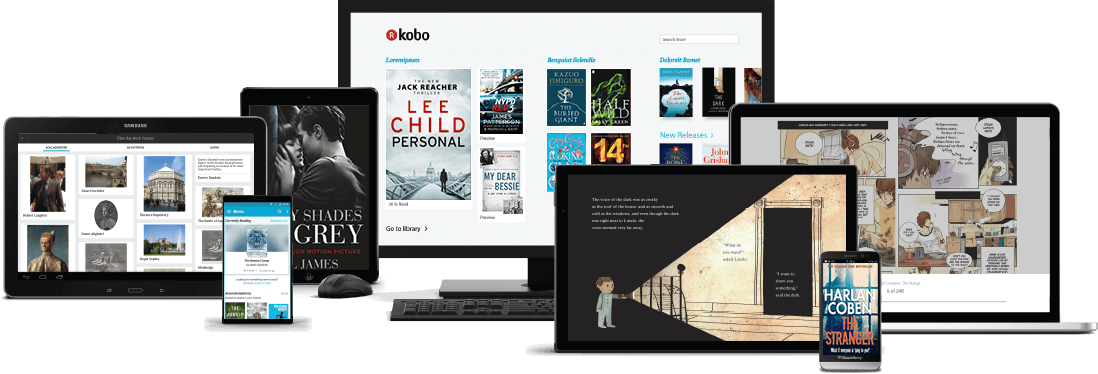In the digital age, reading has evolved far beyond traditional print books. Platforms like Kobo Software have transformed how people access, purchase, and read digital content. Kobo, a global leader in e-reading technology, provides software and hardware solutions that empower readers, authors, and publishers alike. From seamless eBook management to personalized reading experiences, Kobo Software has become a cornerstone of modern digital publishing.
This article explores what Kobo Software is, its features, benefits, how it compares to competitors, and its impact on the publishing industry.
What is Kobo Software?
Kobo Software is a suite of applications and digital platforms designed for reading and managing eBooks. Available on multiple devices—including smartphones, tablets, PCs, and Kobo eReaders—it allows users to access a vast library of eBooks, audiobooks, and digital magazines. The software integrates with Kobo’s eReader devices and offers a cloud-based ecosystem for storing and synchronizing digital content.
Kobo Software is not just a reading platform; it is a comprehensive tool for organizing, customizing, and enhancing the reading experience.
Key Features of Kobo Software
1. Cross-Device Syncing
One of the standout features of Kobo Software is cross-device syncing. Users can start reading on a Kobo eReader, continue on a smartphone, and pick up the book on a tablet without losing their place. Highlights, notes, and bookmarks are synchronized across all devices.
2. Extensive eBook Library
Kobo Software provides access to millions of eBooks, including bestsellers, classics, and independent publications. Users can browse by genre, language, popularity, or recommendations tailored to their reading habits.
3. Personalization Options
The software allows readers to adjust font size, background color, margins, and line spacing. Kobo’s interface supports accessibility features for readers with visual impairments or other needs, making reading more inclusive.
4. Reading Statistics and Achievements
Kobo Software tracks reading progress, including pages read, reading time, and daily reading habits. Gamification elements, such as badges and milestones, encourage regular engagement and make reading more interactive.
5. Audiobook Integration
Kobo’s software supports audiobook playback alongside traditional eBooks. Users can switch seamlessly between reading and listening, making it convenient for multitasking or on-the-go consumption.
6. Cloud Storage and Library Management
Kobo Software offers cloud storage for purchased content, ensuring users never lose access to their books. Advanced library management tools help organize collections by author, genre, or series.
Benefits of Using Kobo Software
1. Convenience and Portability
Digital reading through Kobo Software allows readers to carry thousands of books in a single device or app, eliminating the need for physical storage.
2. Cost-Effective
eBooks are often more affordable than physical copies. Kobo Software frequently offers promotions, discounts, and loyalty programs, making reading more accessible.
3. Environmentally Friendly
By promoting digital books, Kobo Software contributes to reduced paper usage, helping readers support eco-friendly practices.
4. Enhanced Reading Experience
Features like customizable fonts, night mode, and annotations enhance readability and allow users to tailor the experience to their preferences.
5. Global Accessibility
Kobo Software is available internationally, providing access to content in multiple languages and catering to diverse audiences.
Kobo Software vs. Competitors
Kobo Software competes with platforms like Amazon Kindle, Apple Books, and Google Play Books. Key differentiators include:
- Open Ecosystem: Unlike some competitors, Kobo supports multiple file formats, including EPUB, PDF, and MOBI, allowing flexibility in content consumption.
- Independent Publishing Support: Kobo Writing Life enables authors to publish directly to the Kobo store without intermediaries.
- Global Reach: Kobo has a strong presence in markets outside the U.S., including Canada, Europe, and Asia.
- Personalization: Kobo Software emphasizes user customization and accessibility features more extensively than some competitors.
While Kindle has a larger market share in the U.S., Kobo Software offers a more flexible and inclusive reading experience.
Kobo Software for Authors and Publishers
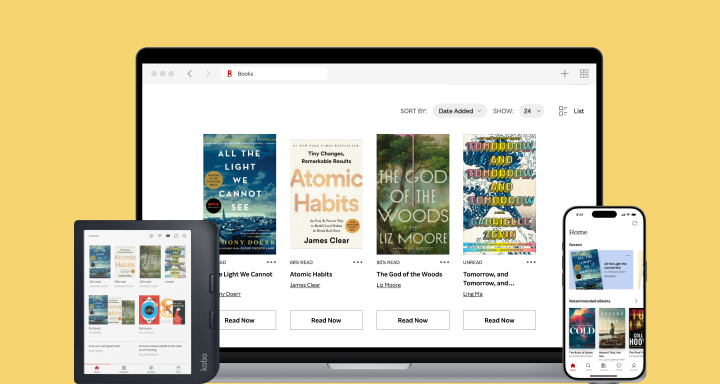
Kobo Software is not only designed for readers but also serves as a platform for authors and publishers through Kobo Writing Life. This tool provides:
- Direct Publishing: Authors can upload manuscripts and distribute their eBooks globally.
- Royalty Management: Transparent royalty structures ensure authors receive fair compensation.
- Marketing Tools: Authors can leverage promotional opportunities, track sales, and reach target audiences.
- Analytics: Detailed insights help authors understand reading patterns and optimize their content.
By empowering independent authors, Kobo Software has contributed to the democratization of publishing.
Kobo Software in Education
Educational institutions are increasingly using Kobo Software for digital learning. Benefits include:
- Accessible Reading Materials: Students can access textbooks, research materials, and literature digitally.
- Annotation and Highlighting: Features for note-taking and highlighting improve study efficiency.
- Cross-Device Learning: Students can study anywhere, switching seamlessly between devices.
- Interactive Content: Some eBooks include multimedia features, such as audio or video, enhancing comprehension.
Kobo Software’s versatility makes it a valuable tool for modern education.
Security and Privacy
Kobo Software prioritizes user privacy and security. Features include:
- Secure Purchases: Payment information is encrypted during transactions.
- Data Protection: Personal information and reading habits are stored securely.
- Account Management: Users can manage settings, preferences, and linked devices from their account dashboard.
These measures ensure a safe and trustworthy environment for digital reading.
Tips for Maximizing Kobo Software
To get the most out of Kobo Software, users can:
- Use Cloud Syncing: Keep bookmarks, notes, and highlights updated across devices.
- Explore Personalization Settings: Adjust font, line spacing, and night mode for optimal comfort.
- Organize Your Library: Sort books by series, genre, or author to maintain an organized collection.
- Take Advantage of Promotions: Check the Kobo store regularly for discounts and special offers.
- Try Audiobooks: Mix reading and listening for convenience and variety.
Following these tips enhances the overall reading experience.
The Future of Kobo Software
As digital reading continues to grow, Kobo Software is evolving with trends in technology and user behavior:
- AI-Powered Recommendations: Enhanced algorithms provide personalized book suggestions.
- Improved Accessibility: Expanded support for visually impaired readers and other accessibility needs.
- Integration with Smart Devices: Future updates may offer compatibility with smart speakers, AR/VR devices, and other emerging tech.
- Sustainability Initiatives: Continued focus on eco-friendly practices in digital publishing and device production.
These innovations ensure Kobo Software remains a leader in the digital reading ecosystem.
Conclusion
Kobo Software has redefined the reading experience for millions worldwide. By combining a vast eBook library, cross-device compatibility, audiobook support, and personalized features, it caters to readers, authors, and educators alike. Its emphasis on accessibility, independent publishing, and global reach sets it apart from competitors, making it a versatile and essential tool in the digital age.
Whether you are a casual reader, a student, or an aspiring author, Kobo Software offers the tools and features to enhance your reading and publishing experience. As technology continues to advance, Kobo Software is poised to remain at the forefront of the digital reading revolution.