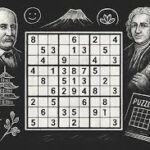The MacBook Air has become one of the most popular laptops in the world due to its sleek design, portability, and long battery life. The battery is a critical component that defines the overall user experience. Understanding how the MacBook Air battery works, how to maintain it, and when to replace it is essential for maximizing performance and longevity. This guide will explore everything from battery specifications to troubleshooting tips, ensuring your MacBook Air keeps up with your busy lifestyle.
Understanding the MacBook Air Battery
The MacBook Air uses a built-in lithium-polymer battery designed to provide high energy density, safety, and long cycle life. Depending on the model, MacBook Air batteries can last anywhere from 8 to 18 hours on a single charge under typical usage. Apple continuously improves battery technology with each generation, balancing performance and compact design.
Key Specifications:
- Battery Type: Lithium-polymer
- Voltage: 7.6V – 11.4V (varies by model)
- Capacity: 49.9Wh to 52.6Wh (depending on the model)
- Charge Cycles: Rated for approximately 1,000 full charge cycles before significant capacity loss
The MacBook Air battery is integrated, meaning it’s not user-replaceable without specialized tools, which emphasizes the importance of proper care.
How the MacBook Air Battery Works
Lithium-polymer batteries store energy through chemical reactions. Charging converts electrical energy into chemical energy, while discharging reverses the process to power your MacBook Air. These batteries are sensitive to temperature, charge cycles, and software calibration.
Apple’s macOS includes features like Battery Health Management to help optimize charging, reduce chemical aging, and extend battery life. Understanding these features can help you maintain peak battery performance.
Maximizing MacBook Air Battery Life
Maintaining your MacBook Air battery is crucial for ensuring long-term performance. Here are essential tips:
1. Optimize Battery Settings
- Enable Battery Health Management: Found in System Preferences → Battery → Battery Health, this feature reduces wear by controlling peak charge.
- Use Optimized Charging: macOS can delay charging past 80% until you need it, prolonging battery lifespan.
2. Adjust Display Brightness
The display is one of the largest power consumers. Reducing brightness or using auto-brightness can extend battery life significantly.
3. Manage Background Apps
Quit unused applications and monitor battery-intensive apps in Activity Monitor. Background processes can drain your battery faster than expected.
4. Avoid Extreme Temperatures
Lithium-polymer batteries degrade quickly in extreme heat or cold. Keep your MacBook Air between 50°F and 95°F (10°C – 35°C) during operation.
5. Regular Charging Practices
- Avoid keeping the battery at 0% for long periods.
- Use the original Apple charger for optimal voltage and current.
- Avoid excessive overnight charging if not using macOS optimized battery settings.
Signs of MacBook Air Battery Problems
Even with careful use, batteries naturally lose capacity over time. Watch for these signs of a weakening MacBook Air battery:
- Rapid Battery Drain: Battery percentage drops quickly even during light usage.
- Unexpected Shutdowns: MacBook Air turns off suddenly even with remaining charge.
- Slow Charging: Charging takes much longer than usual.
- Battery Swelling: Physical bulging or warping of the chassis indicates a dangerous battery condition.
- Battery Health Alerts: macOS may display messages like “Service Recommended” in the Battery Health menu.
If any of these symptoms occur, it may be time to check battery health or consider replacement.
Checking MacBook Air Battery Health
Apple provides built-in tools to monitor battery health:
System Preferences Method:
- Open System Preferences → Battery → Battery Health.
- Check the Maximum Capacity percentage; 100% indicates a new battery, while 80% or lower may suggest replacement soon.
- Enable Optimized Battery Charging for longevity.
Terminal Method:
Advanced users can use Terminal commands:
system_profiler SPPowerDataType | grep “Cycle Count”
system_profiler SPPowerDataType | grep “Full Charge Capacity”
These commands provide detailed information about charge cycles and capacity.
Replacing the MacBook Air Battery
Because the MacBook Air battery is integrated, replacement isn’t as simple as swapping a removable battery. Apple or authorized service providers must handle replacements.
Replacement Options:
- Apple Service Center: Provides genuine batteries and warranty support.
- Authorized Repair Providers: Certified technicians with Apple parts.
- DIY Replacement: Not recommended due to risk of damage, voiding warranty, or safety hazards.
Battery replacement can cost between $129 to $199 for recent MacBook Air models, depending on service provider and warranty coverage.
Advanced Tips for Battery Longevity
To further extend MacBook Air battery life, consider these strategies:
1. Keep macOS Updated
Apple often includes battery management improvements in macOS updates.
2. Minimize Heavy Graphics Usage
Running demanding applications like video editing or gaming increases heat and cycle wear.
3. Use Energy Saver Features
Enable settings like “Automatic Graphics Switching” and “Turn off display after idle” to reduce power consumption.
4. Store Properly if Unused
If you plan not to use your MacBook Air for an extended period, store it with 50% charge in a cool, dry place to prevent deep discharge or chemical degradation.
Common Myths About MacBook Air Batteries

There are many misconceptions about lithium-polymer batteries. Here’s the truth:
- Myth: You must fully discharge before charging.
Truth: Partial charges are better for lithium batteries; full discharges are unnecessary. - Myth: Charging overnight damages the battery.
Truth: With macOS Optimized Charging, overnight charging is safe. - Myth: Closing the lid stops all battery use.
Truth: Some background tasks may still consume power while in sleep mode.
Understanding these facts helps you care for your MacBook Air battery correctly.
The Future of MacBook Air Batteries
Apple continues to innovate in battery technology, aiming for longer life, faster charging, and environmentally friendly materials. Upcoming MacBook Air models are expected to include:
- Higher capacity batteries without increasing size
- Improved energy efficiency via Apple Silicon chips
- Smarter battery management through AI-driven optimization
These advancements will ensure users enjoy longer use per charge and extend the overall lifespan of MacBook Air devices.
Conclusion
The MacBook Air battery is a cornerstone of the laptop’s portability and user experience. Proper care, understanding of battery health, and awareness of usage patterns can significantly extend its life. From basic practices like reducing screen brightness to advanced strategies like using optimized charging and monitoring battery cycles, mastering MacBook Air battery maintenance ensures your device performs reliably for years.
Whether you are a student, professional, or casual user, understanding your MacBook Air battery is essential for getting the most out of this popular device.