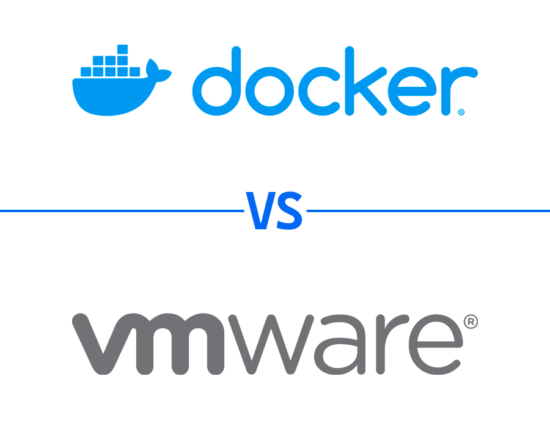With cloud computing and complex applications on the rise, businesses need efficient and scalable ways to deploy and manage software. This has brought two popular solutions into the spotlight: Docker vs virtual machine. Both provide isolated environments for applications, but their approaches differ. Understanding these differences helps you select the best option for your needs.
Similarities Between Docker and Virtual Machines
ITInfrastructure
Both Docker and virtual machines create isolated environments, allowing multiple applications to run on a single system without conflicts. They improve portability, letting applications and their dependencies be packaged and deployed consistently across various systems. Both enhance scalability, simplify testing, and provide deployment flexibility in modern software ecosystems.
Additionally, they support system snapshots, replication, and recovery, making them reliable for managing workloads. Both solutions allow resource allocation—CPU, memory, and storage—to optimize application performance.
While Docker and VMs serve a similar purpose, they differ significantly in architecture, speed, and resource usage.
Key Differences Between Docker and Virtual Machines
| Feature | Docker | Virtual Machine |
| Architecture | Container-based virtualization sharing the host OS | Full virtualization with separate OS for each VM |
| Boot Time | Seconds | Minutes, as the full OS loads |
| Resource Usage | Lightweight and efficient | Heavy and resource-intensive |
| Mobility | Highly portable across systems | Less portable, dependent on hypervisor |
| Virtualization Layer | Application-level containerization | Full OS-level virtualization |
| Execution Tools | Runs on Docker platform | Runs on hypervisor |
| Security | Depends on host OS | Strong isolation via hypervisor |
| Efficiency | Near-native speed | Slower due to OS overhead |
| Scalability | Multiple containers can run on modest hardware | Limited number of VMs due to higher resources |
| Ease of Use | Slightly complex, may need additional tools | Simpler management tools available |
When to Use Docker
Docker is ideal for developers who need fast build, test, and deployment cycles. It’s perfect for microservices, CI/CD pipelines, and cloud-native applications because containers are lightweight, start quickly, and run consistently across environments.
For end-users, Docker is a great choice for hosting personal websites, databases, or media servers on home systems without installing full software. It’s best when speed, scalability, and efficiency are priorities.
When to Use Virtual Machines

Virtual machines are better suited for running multiple operating systems on a single system, testing software in different environments, or handling high-security workloads that require full OS functionality.
End-users benefit from VMs when needing applications incompatible with their primary OS—like running Windows apps on Linux or macOS. VMs are ideal for home labs or setups requiring complete OS control, strong isolation, and reliable recovery.
Conclusion
Both Docker and virtual machines help isolate workloads and optimize resource usage.
- Choose Docker when you need speed, efficiency, and scalability for cloud-native, microservices, or lightweight applications.
- Choose virtual machines when security, full OS functionality, or multiple OS environments are required.
The best choice depends on your project requirements, not just the technology itself.