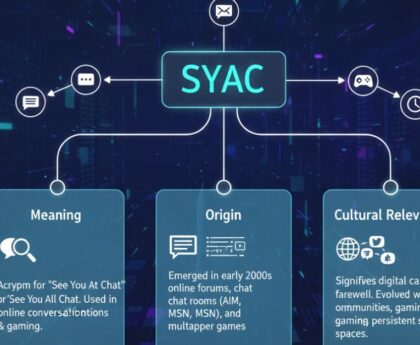In today’s fast-paced world of e-commerce and logistics, efficiency and precision are key. Whether you’re running a small business or managing a home office, having a reliable label printer can streamline your operations. The Nelko PM220 is one of the most popular thermal label printers in the market, known for its speed, compatibility, and user-friendly design.
This article takes an in-depth look at the Nelko PM220, covering its key features, setup process, pros and cons, performance, and how it compares to other printers in its class.
What is the Nelko PM220?
The Nelko PM220 is a Bluetooth-enabled thermal label printer designed for small businesses, warehouses, and individuals who need to print shipping labels quickly and efficiently. Unlike traditional inkjet or laser printers, the PM220 uses thermal printing technology, meaning it doesn’t require ink or toner.
It’s compatible with popular shipping and e-commerce platforms such as Amazon, eBay, Etsy, Shopify, and USPS, making it ideal for online sellers. The compact design and wireless functionality make it convenient for use both in office spaces and on the go.
Key Features of the Nelko PM220
1. Thermal Printing Technology
The Nelko PM220 uses direct thermal printing, which creates labels by applying heat to thermal paper. This method eliminates the need for ink or toner, significantly reducing running costs and maintenance.
2. Bluetooth and USB Connectivity
The PM220 supports both Bluetooth and USB connections, offering flexibility. You can connect it wirelessly to smartphones, tablets, and laptops, or use a USB cable for more stable connections with desktop computers.
3. High Printing Speed
This printer can produce up to 150 mm per second, allowing you to print a 4×6 shipping label in just a few seconds. It’s ideal for businesses that process a large volume of orders daily.
4. Wide Compatibility
Nelko PM220 works seamlessly with major e-commerce and logistics platforms:
- Amazon, eBay, Etsy, Shopify, UPS, USPS, and FedEx.
- Software compatibility includes ShipStation, Shippo, and EasyShip.
- Works with Windows, macOS, and mobile devices (iOS and Android).
5. Label Size Versatility
While designed primarily for 4×6-inch shipping labels, the printer supports a range of sizes from 1.57 to 4.1 inches wide. This makes it suitable for barcode, warehouse, product, and address labels as well.
6. User-Friendly App
Nelko provides a mobile printing app, allowing users to design, edit, and print labels directly from their phones. This feature is especially useful for sellers who manage orders through mobile devices.
7. Compact and Durable Design
The printer is lightweight, portable, and built to last, featuring a sleek white body that fits easily on desks or counters without taking up much space.
Setting Up the Nelko PM220
1. Unboxing and Preparation
In the box, you’ll find:
- Nelko PM220 printer
- Power adapter and USB cable
- Test thermal labels
- User manual and quick start guide
Before starting, ensure that the power supply is properly connected and the printer is placed on a flat surface.
2. Connecting to Devices
Bluetooth Setup:
- Download the “Nelko” app from Google Play or the Apple App Store.
- Power on the printer and enable Bluetooth on your device.
- Pair the printer through the app by selecting “PM220” from the available devices list.
- Once paired, you can start designing and printing labels directly from your mobile device.
USB Setup (for PC or Mac):
- Connect the printer via USB cable.
- Install the driver software from Nelko’s official website or included USB drive.
- Configure label size and orientation in the printer settings.
3. Loading Labels
- Open the top cover of the printer.
- Adjust the paper guide to fit the label width.
- Insert the label roll or fanfold labels behind the feeder.
- Close the lid and perform a test print to align the labels.
Performance and Print Quality
The Nelko PM220 performs exceptionally well in terms of speed and accuracy. The print resolution is 203 DPI, which provides crisp text, clear barcodes, and professional-quality shipping labels.
Speed
Printing at up to 150mm/s, the PM220 is fast enough for medium to high-volume shipping operations. Even with large batches, it maintains consistent output quality.
Print Durability
Labels printed using thermal technology are smudge-proof, waterproof, and fade-resistant, ensuring they remain readable during transport.
Noise and Efficiency
The printer operates quietly, making it suitable for office environments. It’s also energy-efficient due to its thermal system, consuming less power compared to ink-based alternatives.
Pros of the Nelko PM220
- No ink or toner required (thermal technology)
- Fast printing speed for high-volume tasks
- Compact and portable design
- Bluetooth and USB connectivity for flexible use
- Supports multiple platforms (Amazon, eBay, Shopify, etc.)
- Easy setup and user-friendly mobile app
- Durable and clear print quality
- Low maintenance costs
Cons of the Nelko PM220
- Thermal labels required – not compatible with plain paper
- No Wi-Fi connectivity (Bluetooth and USB only)
- Limited color printing – black and white only
- Some users may face Bluetooth pairing issues on older devices
Comparison: Nelko PM220 vs. Other Label Printers
| Feature | Nelko PM220 | Rollo Label Printer | Brother QL-1110NWB |
| Printing Method | Direct Thermal | Direct Thermal | Direct Thermal |
| Connectivity | Bluetooth, USB | USB Only | Wi-Fi, Bluetooth, USB |
| Print Speed | 150 mm/s | 150 mm/s | 110 mm/s |
| Label Width | Up to 4.1 in | Up to 4.1 in | Up to 4.1 in |
| Mobile App | Yes | No | Yes |
| Price Range | Affordable | Moderate | Expensive |
The Nelko PM220 offers the best balance between affordability and functionality, making it ideal for small businesses and individual sellers.
Tips for Getting the Most Out of Your Nelko PM220
- Use high-quality thermal labels to prevent paper jams and ensure clear prints.
- Regularly clean the print head using a soft cloth to maintain print quality.
- Avoid exposure to direct sunlight or heat to prolong the printer’s life.
- Test label alignment after reloading new labels to avoid wasted prints.
- Keep firmware updated via the Nelko app for enhanced performance.
Ideal Users for the Nelko PM220
- Small business owners printing shipping or product labels
- E-commerce sellers using Amazon, Etsy, or Shopify
- Office managers organizing files or barcodes
- Warehouse staff labeling inventory items
- Frequent shippers needing fast, reliable label output
Customer Reviews and Feedback
User feedback on the Nelko PM220 has been overwhelmingly positive:
- Many praise its ease of setup and wireless printing convenience.
- Small business owners appreciate the cost savings from ink-free operation.
- Some users mention Bluetooth pairing issues, though these are often resolved after firmware updates.
Overall, the Nelko PM220 is rated highly for its value, performance, and reliability.
Conclusion
The Nelko PM220 stands out as a practical, efficient, and affordable thermal label printer for both personal and business use. Its combination of speed, portability, and wireless connectivity makes it a strong contender in the thermal printing market.
If you’re an e-commerce seller or small business owner looking to simplify shipping and labeling tasks, the Nelko PM220 is a smart investment. With its easy setup, wide compatibility, and long-term cost efficiency, it provides everything you need to maintain a smooth, professional workflow.